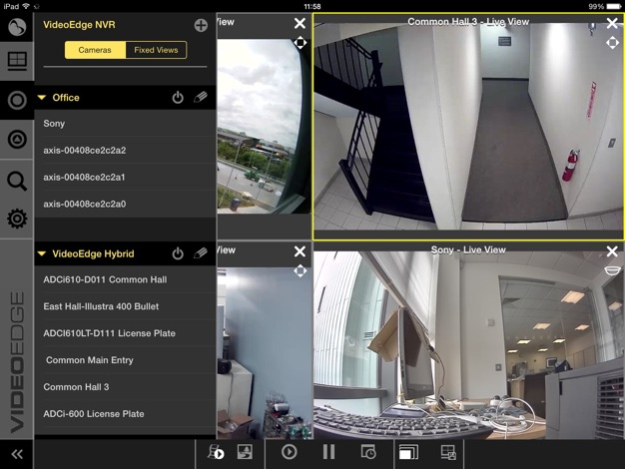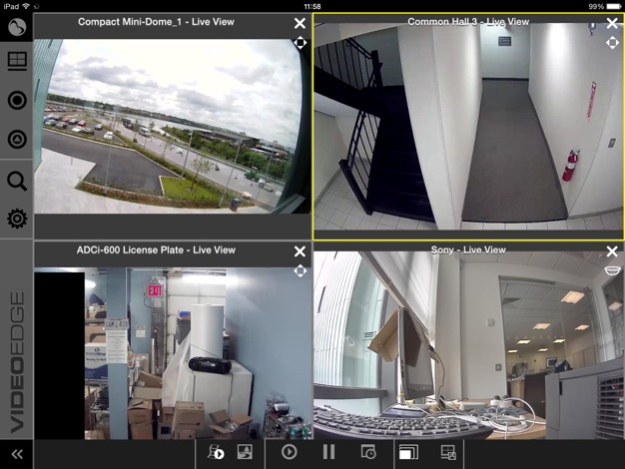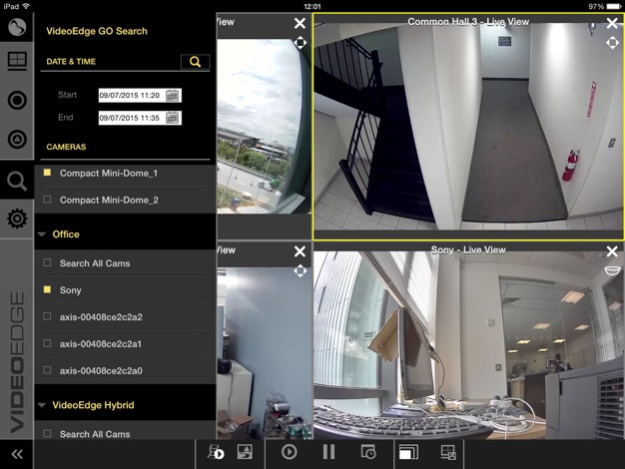VideoEdge Go 2.1.2
Continue to app
Free Version
Publisher Description
VideoEdge Go is a full featured video surveillance viewer for American Dynamics' VideoEdge Network Video Recorders. VideoEdge Go delivers added value to customers and enhances their day-to-day experience by facilitating remote monitoring and forensic investigating from anywhere
- Easily switch between multiple recorders or sites
- Make fixed views with cameras from multiple recorders or sites
- View live video as well as search for previously recorded video
- Easily navigate through recorded video in playback mode by using the slider bar
- Save still image or video clips to the photo roll of your device
- Quickly navigate to important cameras by adding them to your favorites list.
- Supports intuitive multi-touch gestures, allowing you to control PTZ cameras or perform digital zoom functions using standard pinch and zoom gestures.
- Intuitive navigation of multiple cameras simultaneously with 4.5.1 NVRs or greater
The current version supports VideoEdge version 4.2 and higher
American Dynamics, a Tyco International Company, offers some of the worlds most widely adopted video solutions for improved security and business performance
Nov 24, 2016
Version 2.1.2
This app has been updated by Apple to display the Apple Watch app icon.
iOS10 compatibility
IPv6 compatibility
Tiltmatic full screen view
Increased ability to multithread video streams
Bug fixes
Ability to react to dynamic changes in stream profiles
Time stamp on all video streams
Increased choice of video stream resolutions
About VideoEdge Go
VideoEdge Go is a free app for iOS published in the Office Suites & Tools list of apps, part of Business.
The company that develops VideoEdge Go is Sensormatic Electronics LLC. The latest version released by its developer is 2.1.2.
To install VideoEdge Go on your iOS device, just click the green Continue To App button above to start the installation process. The app is listed on our website since 2016-11-24 and was downloaded 14 times. We have already checked if the download link is safe, however for your own protection we recommend that you scan the downloaded app with your antivirus. Your antivirus may detect the VideoEdge Go as malware if the download link is broken.
How to install VideoEdge Go on your iOS device:
- Click on the Continue To App button on our website. This will redirect you to the App Store.
- Once the VideoEdge Go is shown in the iTunes listing of your iOS device, you can start its download and installation. Tap on the GET button to the right of the app to start downloading it.
- If you are not logged-in the iOS appstore app, you'll be prompted for your your Apple ID and/or password.
- After VideoEdge Go is downloaded, you'll see an INSTALL button to the right. Tap on it to start the actual installation of the iOS app.
- Once installation is finished you can tap on the OPEN button to start it. Its icon will also be added to your device home screen.